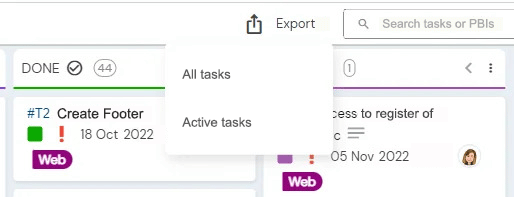Exporting information from boards, backlogs or releases will allow you to create your own reports to keep track of the progress of all projects.
- Backlog: you can choose the number of PBIs to export, and either all the sprints or only the active sprints.
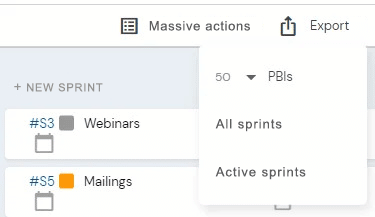
-
Releases: choose the total number of PBIs to export, either all releases or only active releases.
-
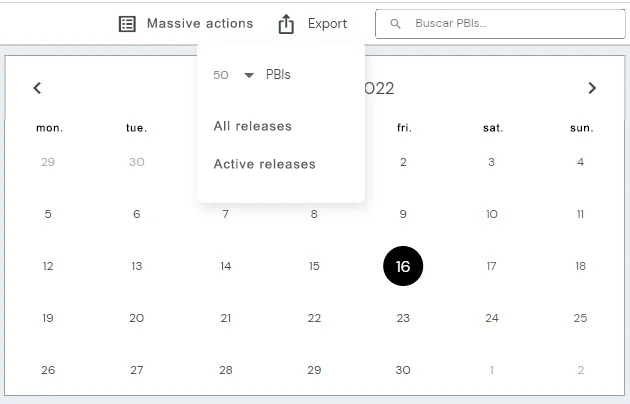
-
Sprint: select the sprint and export either all of its tasks or only the active ones.
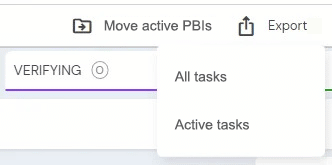
-
Kanban board: generates the csv file with all the tasks or only the active ones.