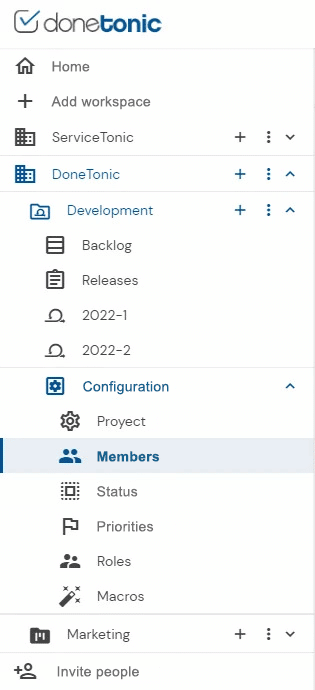Table of Contents
With DoneTonic you can define the time capacity of each user per project, as well as the actual and estimated time for each PBI and, consequently, the time spent in each sprint.
Dedicated and estimated time in PBIs
Each PBI of a sprint will show the total estimated time for the sum of the tasks that compose it and the actual time spent on each task, so you can know which PBI has exceeded the estimated time for the development of its tasks.
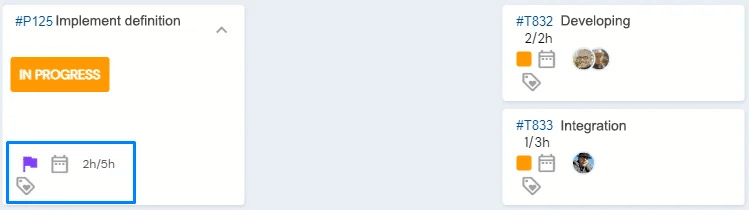
The first amount of time corresponds to the actual time dedicated to the PBI and the second to the estimated time
- The dedicated time is the result of the sum of the time reported when the task member makes a comment on the task and reports the time spent.
- The estimated time is the time that is defined during the refinement by the whole SCRUM team.
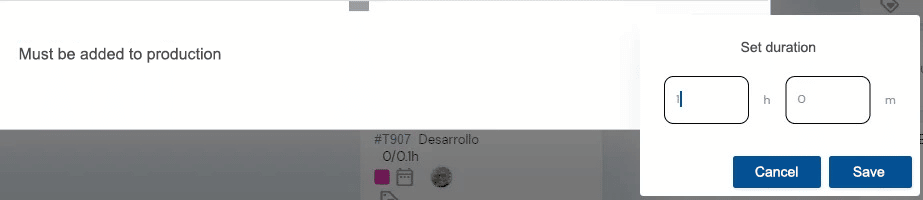
At the end of the PBI, the two amounts should be as close as possible.
Dedicated and estimated time in the Sprint
Just as the dedicated and estimated times of the PBIs are the sum of those same times in the tasks, the same thing happens in the Sprint: the dedicated and estimated times are the sum of the corresponding PBI times.
Capacity of each user in the Sprint
In addition to the time spent and the estimated time, it is also possible to know the capacity of the Sprint members. When we add the daily time that each member dedicates to the Sprint and multiply it by the total number of days it lasts, we get the value of the load supported by the Sprint.
While planning the Sprint, for example, it is a good time to define the time that the members will dedicate to its development on a daily basis.
In the Members section within the project configuration, you should define the daily time that each member of the project will dedicate to its development. If the user is involved in more than one project, the Total (daily) dedication section will show the sum of the total hours of all the projects in which he/she participates.
This allows us to know the available time still available for this member to dedicate to the development of the project.