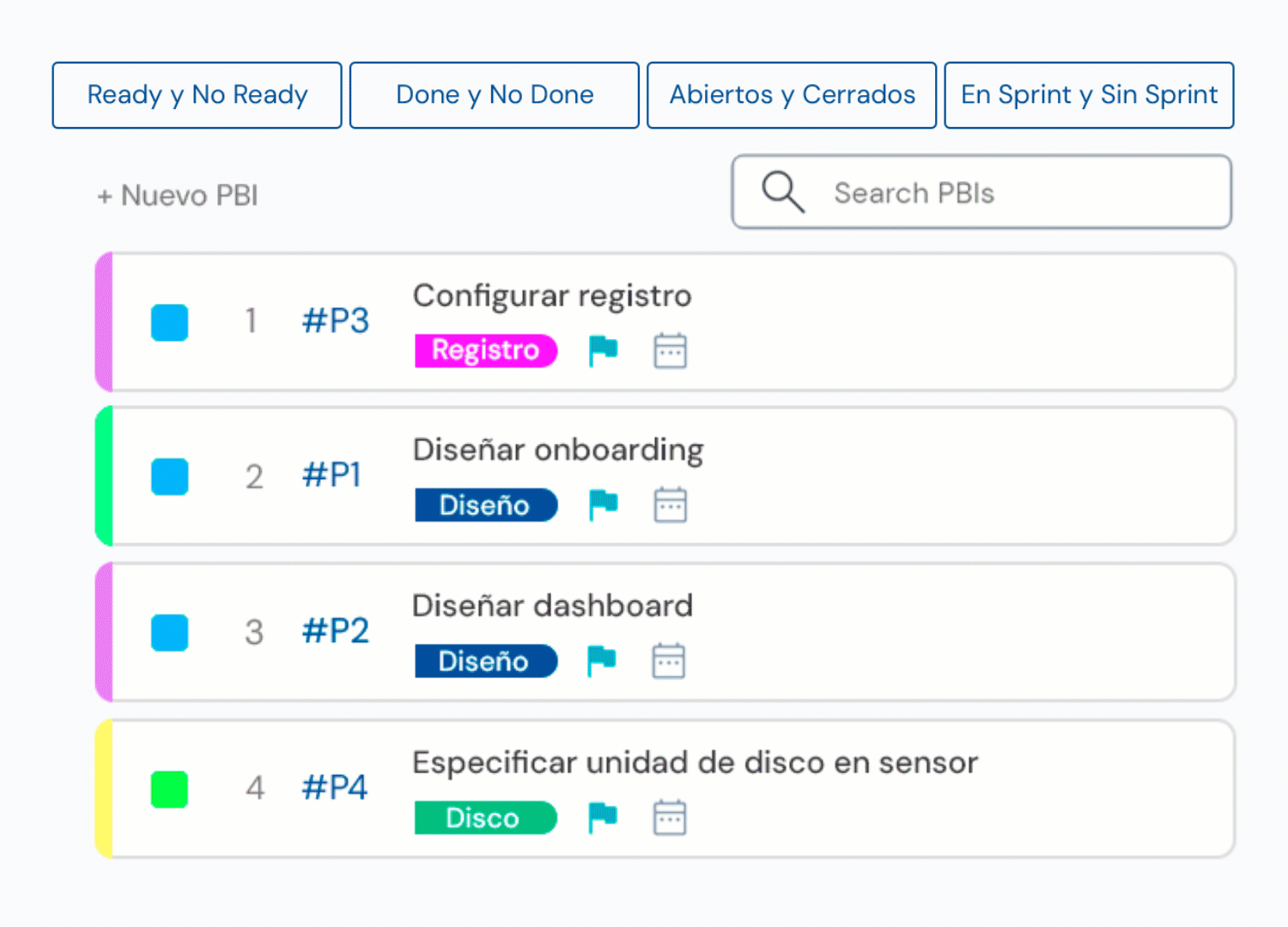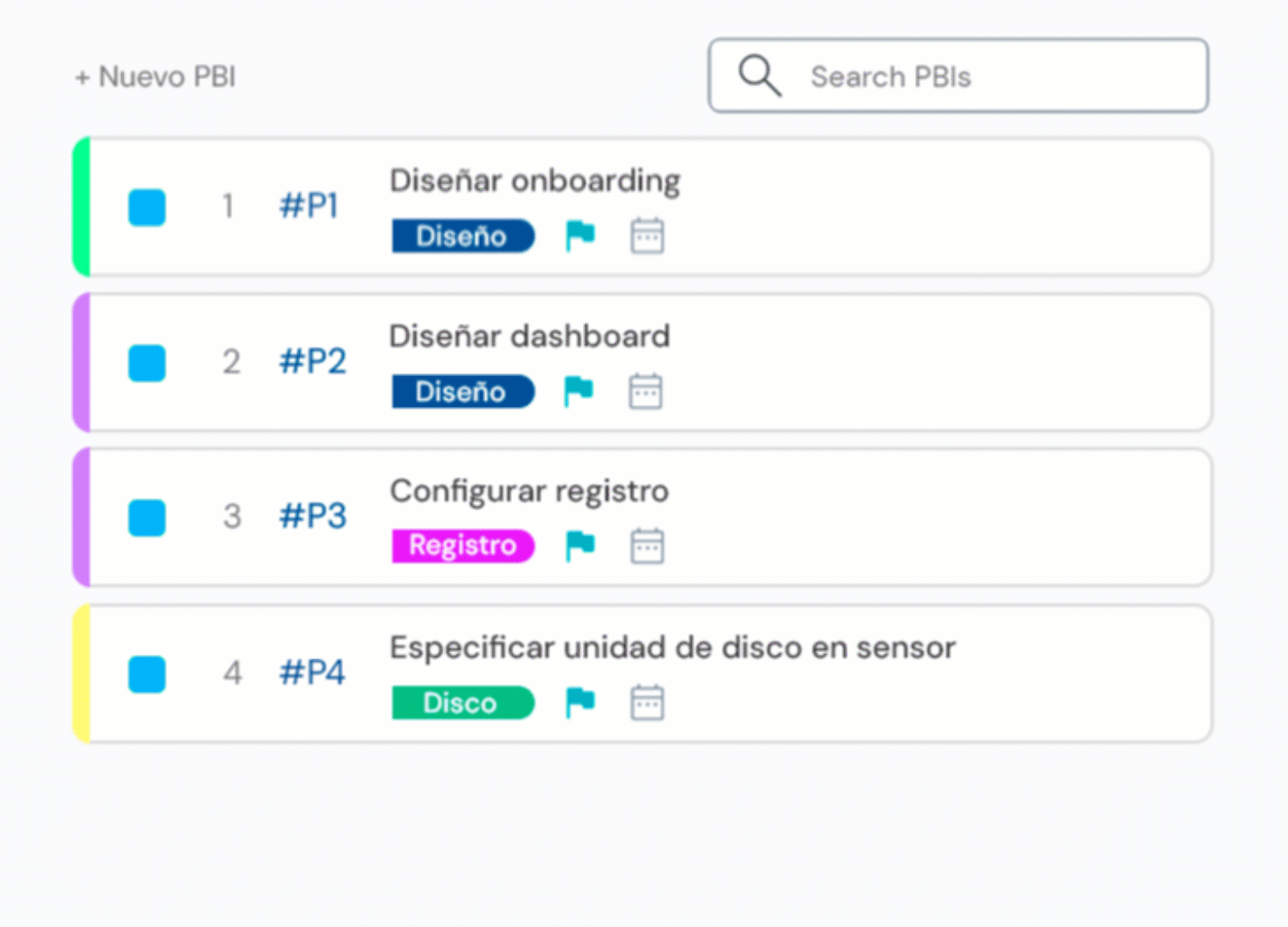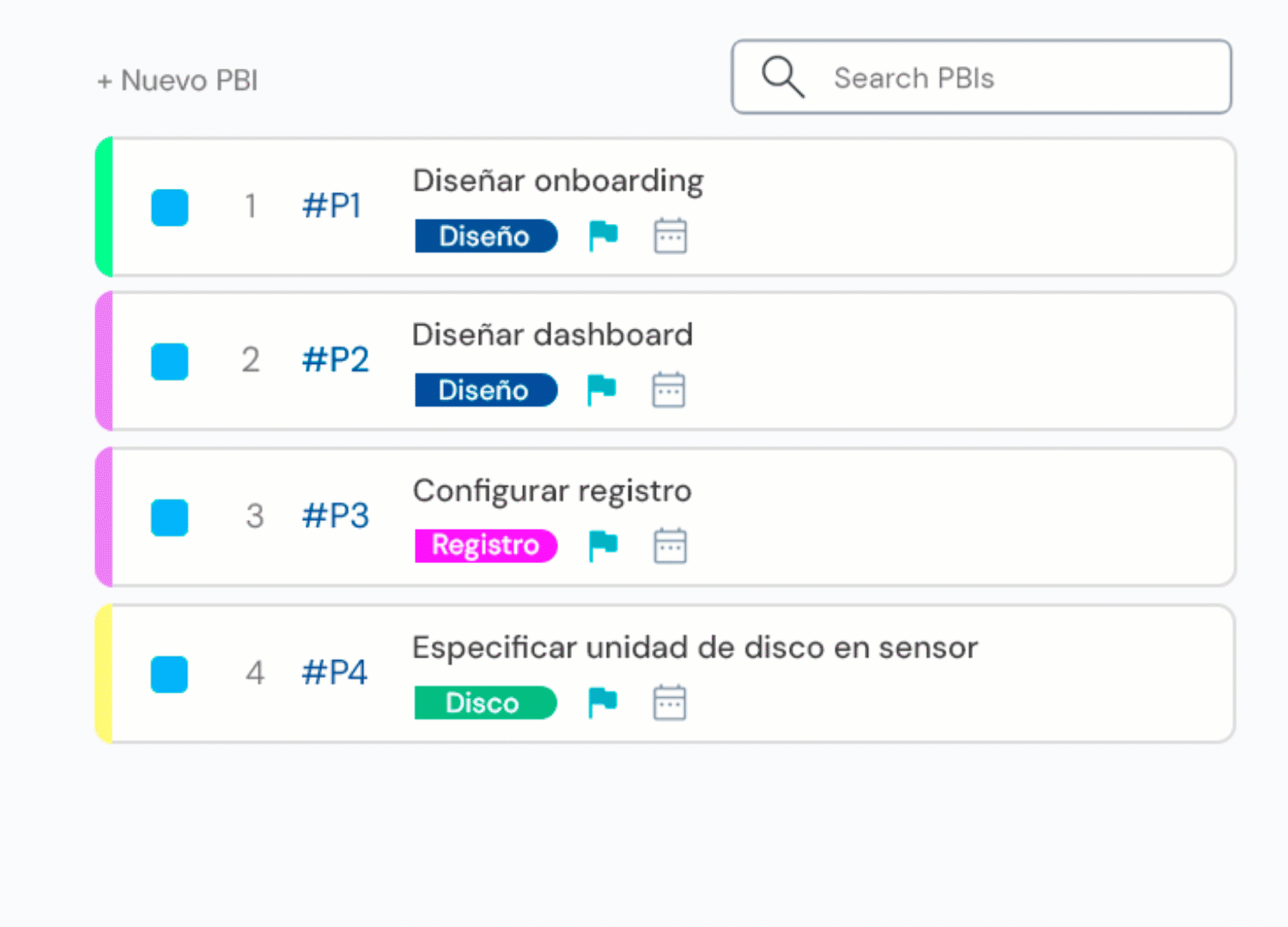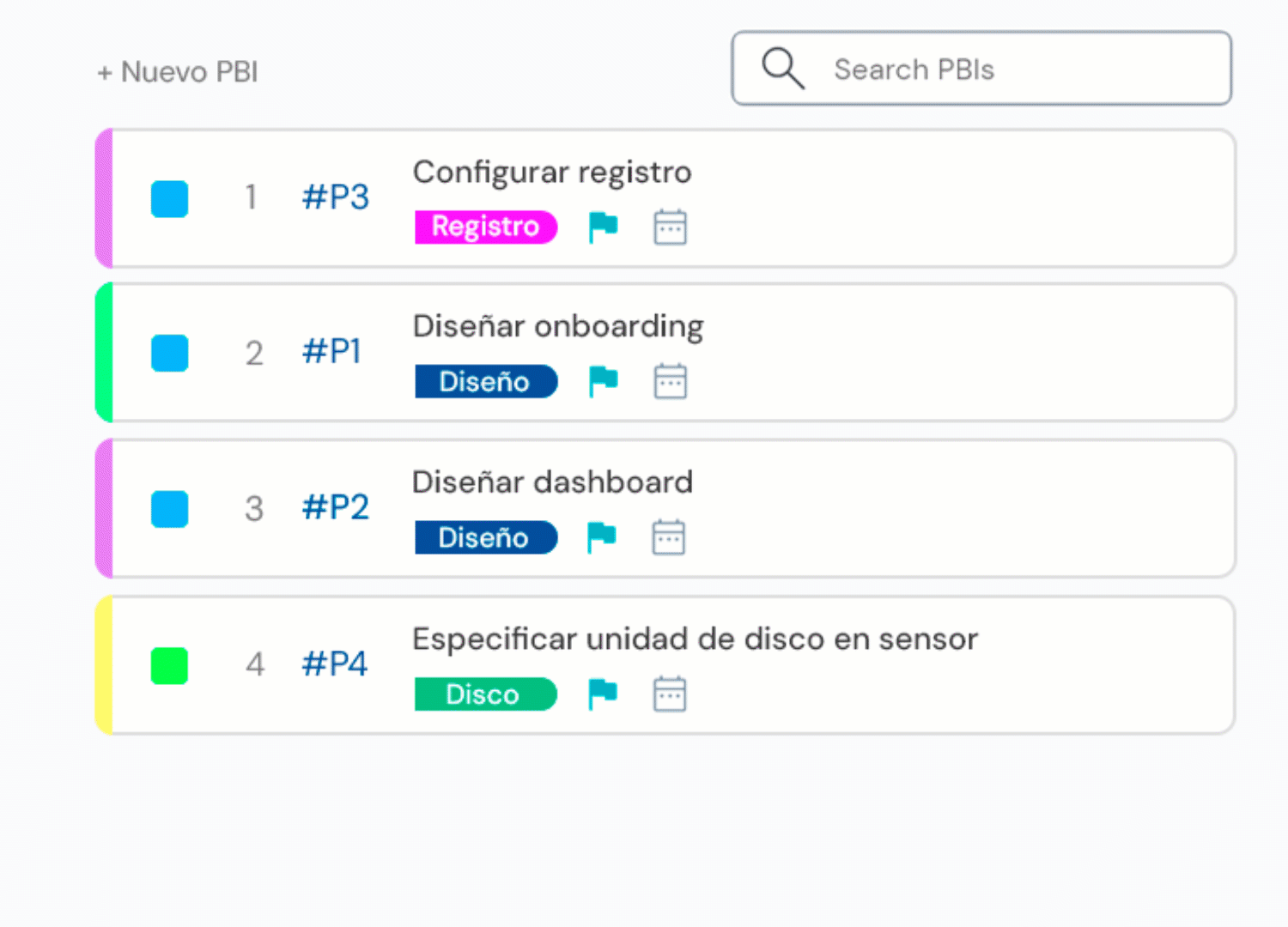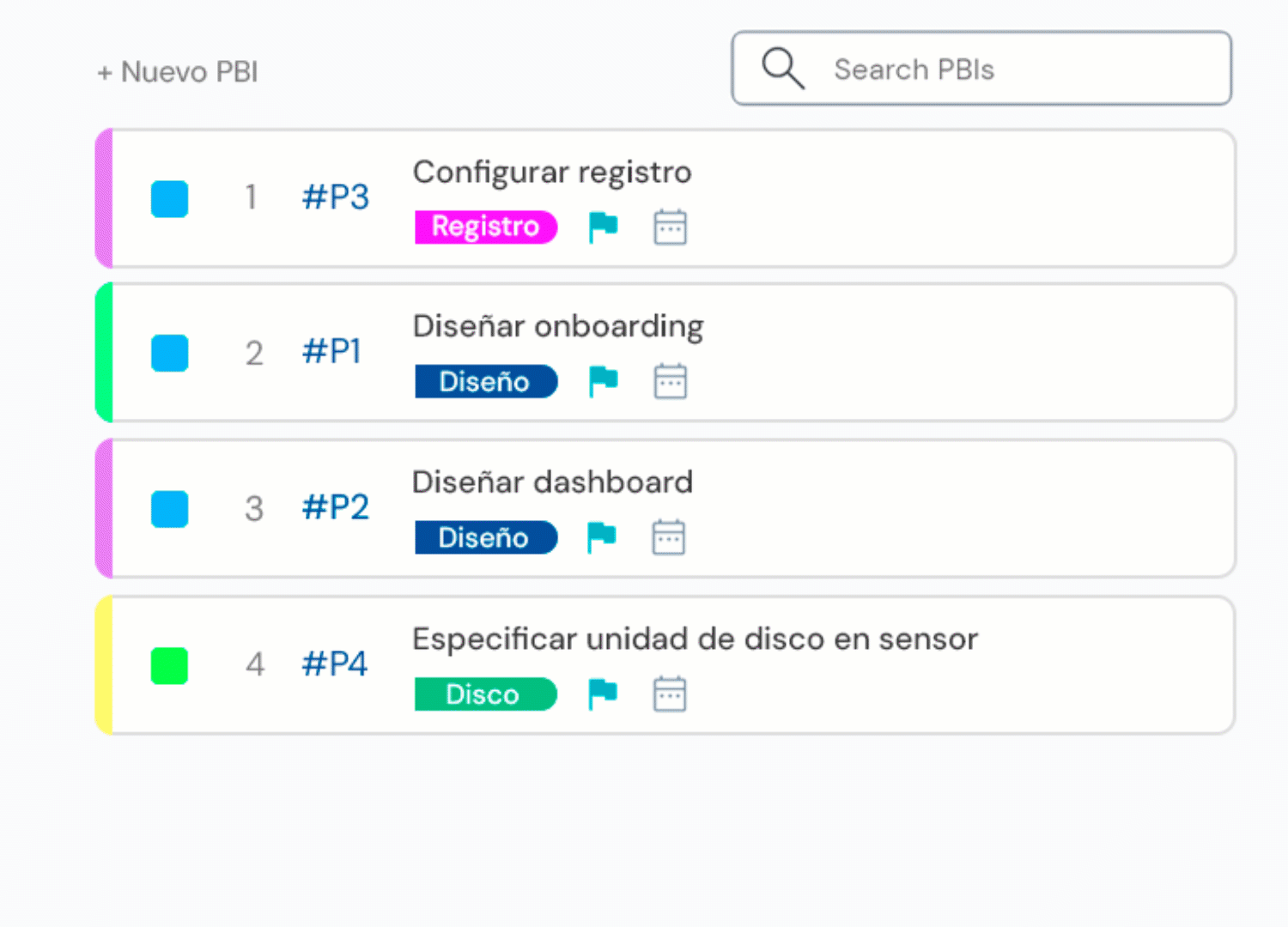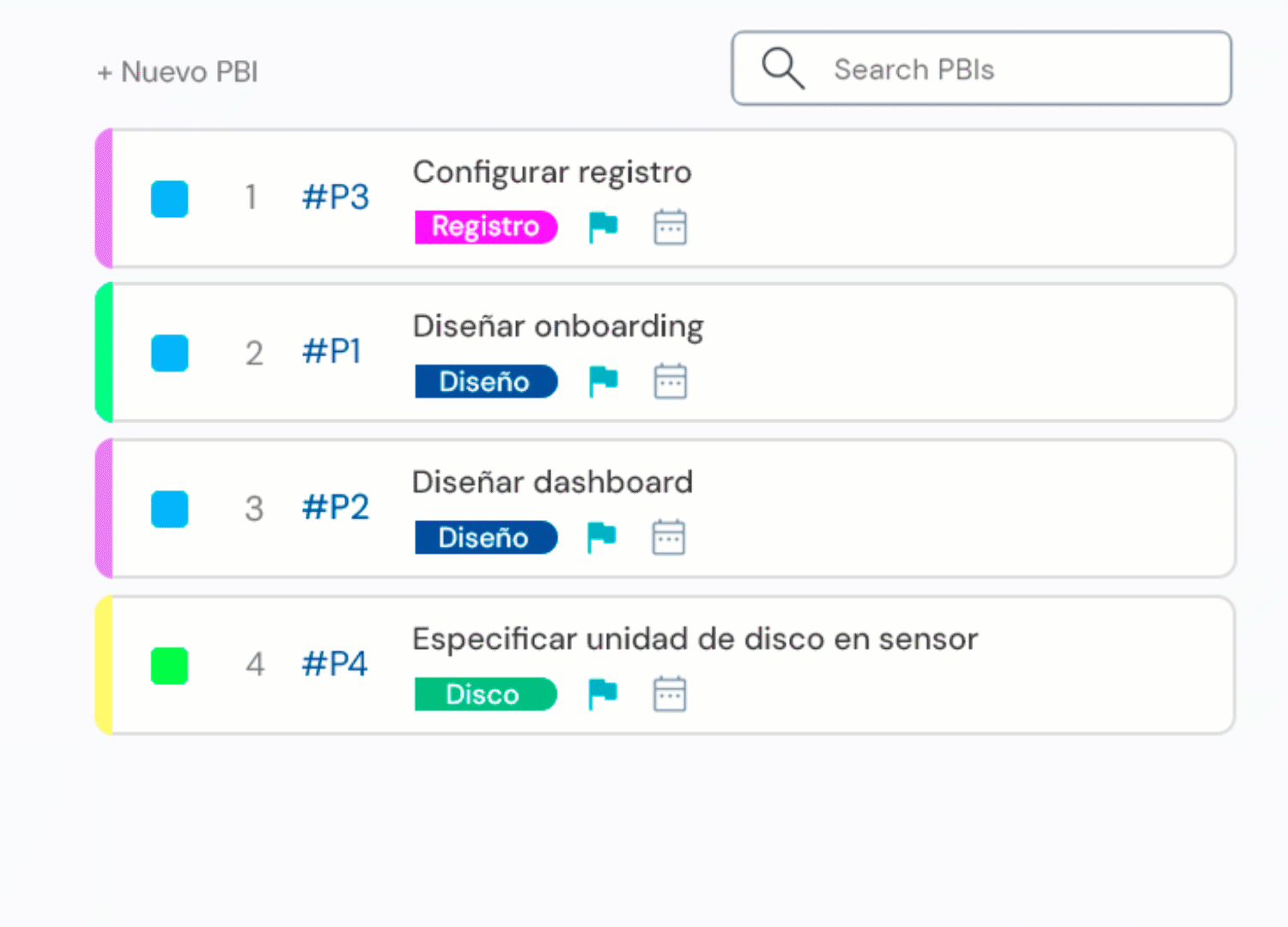Prioritize tasks in the Product Backlog
Optimize your development strategy with Product Backlog
Enhance your development process with our Scrum software, where you’ll work agilely and result-focused. Additionally, it fosters effortless collaboration among your team members, enabling effective communication aligned with objectives. Transform your ideas into tangible results!
Prioritize tasks in the Product Backlog
Optimize your development strategy with Product Backlog
Enhance your development process with our Scrum software, where you’ll work agilely and result-focused. Additionally, it fosters effortless collaboration among your team members, enabling effective communication aligned with objectives. Transform your ideas into tangible results!
Backlog PBIs
DoneTonic’s PBIs are perfect for agile teams, offering great benefits:

Agile Tools for Agile Teams
Backlog Management with DoneTonic
DoneTonic’s Scrum Software provides you with tools that help you keep the Product Backlog prioritized: moving PBIs or User Stories, creating them in the desired order, and many other features.